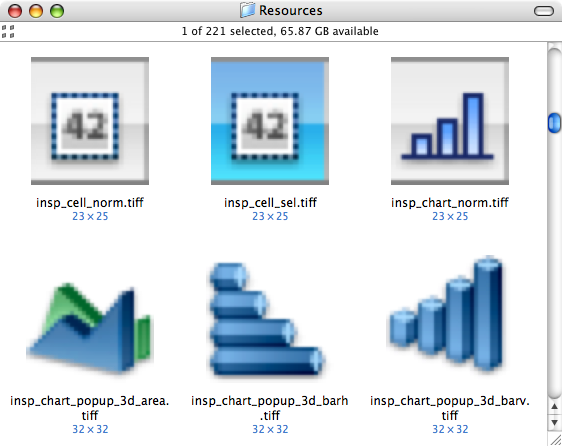Two days into my programming-related summer project and I’m really enjoying it. Admittedly, I spent my lunch hour today in battle against Perl’s DBD::mysql module which appears to be somewhat difficult to install on Mac OS X. In the end, I just gave up and did all my Perl scripting by SSH on the box hosting the database.
Anyway, that’s all beside the point… Cocoa programming is looking like it’s shaping up to be extremely powerful and quite fun now I’ve started to get into the object-oriented mindset. The program that I’m working on deals with a lot of text file formats including .mat, FASTA, GFF and .xms (quasi-XML). So, as you can probably imagine, NSString’s support of the following methods (amongst its large arsenal) came as a great relief:
+ (id)stringWithContentsOfFile:(NSString *)path
- (NSArray *)componentsSeparatedByString:(NSString *)separator
However, the relief ebbed slightly when it dawned upon me that neither Objective-C nor the Cocoa frameworks appeared to have any support for regular expressions. The very staple of text parsing appeared to be absent! So, before you could Google “Cocoa regular expression”, I was contemplating ways to outsource regular expression matching to shell scripts — maybe I could just do it in Perl or sed? But then I came to my senses and actually Googled “Cocoa regular expression”.
This resulted in (at least) 2 interesting leads, both of which are actually “native” solutions (i.e. don’t require the use of any non-standard frameworks). The first lead came from Cocoadev’s NSString page, which lists two undocumented methods of NSString:
- (BOOL)matchesPattern:(id)aPattern;
- (BOOL)matchesPattern:(id)aPattern caseInsensitive:(BOOL)flag;
I haven’t yet had a chance to try these out, but if they work as one would expect, they’d at least show that Apple might be interested in adding regular expression support to NSString. Maybe these will be exposed and documented in Leopard?
The second “native” solution I stumbled upon makes great use of a class that was introduced in Mac OS 10.4 to support Core Data: NSPredicate. There’s a nice little example at Simon Stiefel’s site, where I originally found the NSPredicate idea.
Aside from these two undocumented and/or unsupported methods, there are a multiplicity of thrid party methods to run NSStrings against regular expressions, a large number of which are documented here. The presence of rudimentary regular expression matching in NSString makes me hopeful that Apple will expand on and document regexp support, which I reckon is currently a gaping hole in Cocoa’s otherwise impressive arsenal…