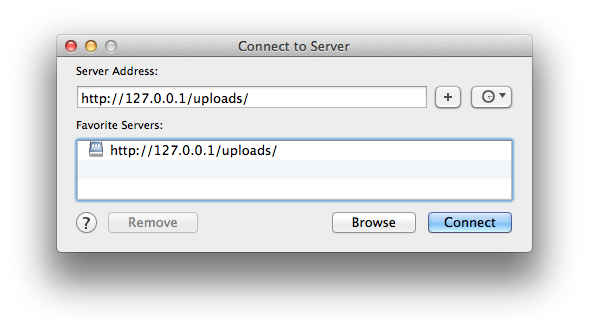Having recently upgraded a fairly sizeable Spring project to Spring 4.1.7, I uncovered an issue in which, after the upgrade, a class that talks to an external XML API was failing with the following stack trace:
org.springframework.http.converter.HttpMessageNotReadableException: Could not read [class com.richpollock.blog.ExampleClass]; nested exception is org.springframework.oxm.UnmarshallingFailureException: JAXB unmarshalling exception; nested exception is javax.xml.bind.UnmarshalException - with linked exception: [org.xml.sax.SAXParseException; lineNumber: 2; columnNumber: 10; DOCTYPE is disallowed when the feature "http://apache.org/xml/features/disallow-doctype-decl" set to true.] at org.springframework.http.converter.xml.MarshallingHttpMessageConverter.readFromSource(MarshallingHttpMessageConverter.java:134) at org.springframework.http.converter.xml.AbstractXmlHttpMessageConverter.readInternal(AbstractXmlHttpMessageConverter.java:61) ...
As with most exceptions thrown by large libraries such as Spring, there’s an underlying exception that’s been thrown, wrapped and rethrown. And, as with most exceptions thrown by JAXB, there are also a lot of linked exceptions, which in this case originate from a SAXParseException thrown by Xerces (a JSR 206-compliant, fully-conforming XML Schema 1.0 processor).
In this instance, the error is thrown by the PrologDispatcher (née PrologDriver), a nested class that forms part of Xerces’ XMLDocumentScannerImpl class. That the exception is being thrown in the XML prolog shows that the failure occurs before the start tag of the XML document is reached. Specifically, the following line in PrologDispatcher is responsible for throwing the exception:
switch(fScannerState){
...
case SCANNER_STATE_DOCTYPE: {
if (fDisallowDoctype) {
reportFatalError("DoctypeNotAllowed", null);
}
...
The difficulty is that the code is buried way down in the inner workings of the XML parser, which in this case, wasn’t instantiated by us in the first place. Indeed, the last code that was under our direct control was a call to the getForObject() method on an autowired RestTemplate instance. Regardless, the fDisallowDoctype check in PrologDispatcher is reminiscent of the problem reported in the initial stack trace: “DOCTYPE is disallowed when the feature “http://apache.org/xml/features/disallow-doctype-decl” set to true.”
As the name suggests, the disallow-doctype-decl feature prevents an XML document from being parsed if it contains a document type definition (DTD; specified using the DOCTYPE declaration in the XML). Along with the related FEATURE_SECURE_PROCESSING option, this can prevent both XML eXternal Entity (XXE) attacks, which can expose local file content, and XML Entity Expansion (XEE) attacks, which can result in denial of service. As such, the disallow-doctype-decl feature shouldn’t be disabled without giving due consideration to the security implications.
With that said, a bit of searching around reveals a few options for how the disallow-doctype-decl feature can be configured, but they depend on having direct access to the SAXParserFactory instance, setting and unsetting System properties, setting a JRE-wide jaxp.properties file, or passing command-line flags to the JVM. None of these are particularly desirable (or easily achievable).
So the next step was to identify the calls between the Spring RestTemplate (over which we have direct control in code) and the XML parsing code that’s throwing the exception. Thankfully, in this instance, we have control of the RestTemplate bean configuration in the application context as follows:
<bean id="restTemplate" class="org.springframework.web.client.RestTemplate">
<constructor-arg ref="httpClientFactory"/>
<property name="messageConverters">
<list>
<bean class="org.springframework.http.converter.xml.MarshallingHttpMessageConverter">
<property name="marshaller" ref="jaxbMarshaller"/>
<property name="unmarshaller" ref="jaxbMarshaller"/>
</bean>
</list>
</property>
</bean>
The jaxbMarshaller bean (as referenced above) is also configured in the application context as an instance of Jaxb2Marshaller:
<bean id="jaxbMarshaller" class="org.springframework.oxm.jaxb.Jaxb2Marshaller">
<property name="classesToBeBound">
<list>
...
</list>
</property>
</bean>
Having initially tried to set the “http://apache.org/xml/features/disallow-doctype-decl” option to “false” through the setMarshallerProperties() method on Jaxb2Marshaller, I subsequently noticed the setSupportDtd property, which “Indicates whether DTD parsing should be supported.” This resolves the issue and, ultimately, the fix comes down to configuring the Jaxb2Marshaller bean with the following option:
<property name="supportDtd" value="true" />
Note that supportDtd can also be set to true by setting the Jaxb2Marshaller processExternalEntities property to true; the difference being that the latter both allows parsing of XML with a DOCTYPE declaration and processing of external entities referenced from the XML document. Jaxb2Marshaller ultimately uses the (logical complement of the) supportDtd option to set the “http://apache.org/xml/features/disallow-doctype-decl” feature on whichever XMLReader implementation is returned from XMLReaderFactory. By default, this is the class that the JVM-instance-wide org.xml.sax.driver property is set to, the class specified in META-INF/services/org.xml.sax.driver or, as a fallback, com.sun.org.apache.xerces.internal.parsers.SAXParser.
For security reasons, it would make sense to configure 2 Jaxb2Marshaller instances, one with DOCTYPE support enabled and one without, using the instance with DOCTYPE support only where it’s absolutely necessary and the XML source is trusted.