Aside from the improved “resolution independence readiness” and the features on the so-called Sparta list, Safari has seen a couple of extra enhancements:
Improved element inspector
This new inspector has been in the nightly builds since June and is a massive improvement over the previous HUD-style inspector. To my constant amazement, the whole inspector is implemented in Javascript, CSS and HTML and looks like this:
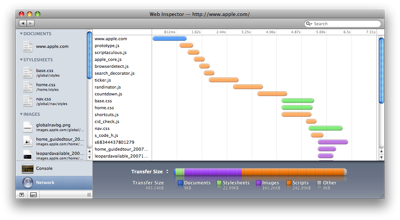
It really is a brilliant tool, particularly the global text search field, HTML syntax highlighting and, as shown in the image above, the resource load timeline.
Automatic image downscaling
Finally, Apple has added automatic image resizing when a single image is loaded in a Safari window. Now, when an image is loaded into a Safari window that is too narrow/short to display the whole image, it is scaled down to fit and the mouse cursor changes to a ‘+’ magnifying glass.
Two-up PDF viewing
As well as the advertised PDF HUD (so many TLAs!) interface for zooming, opening in Preview and downloading, Safari in Leopard sees the addition of an option to view PDFs two pages abreast, which is nice for those people with larger screens:

Mobile Safari user agent string
If you like your Safari with its Debug menu on (defaults write com.apple.Safari IncludeDebugMenu 1), there are a couple of small additions here as well. The first is the addition of a “Start Stress Test” menu item – not massively exciting. The second is the addition of “Mobile Safari 1.0” (and indeed Safari 2.0.4) as a User Agent option, so you can fool websites into thinking you’re browsing from an iPhone or iPod touch. Might be useful on the odd occasion…